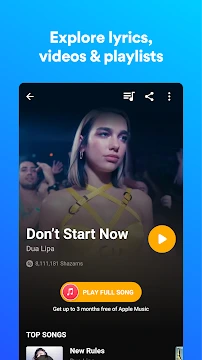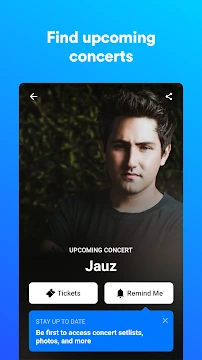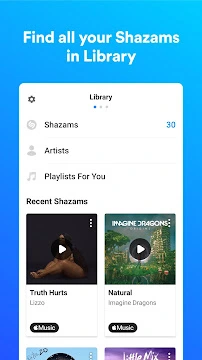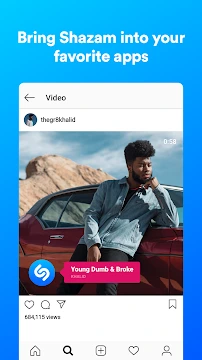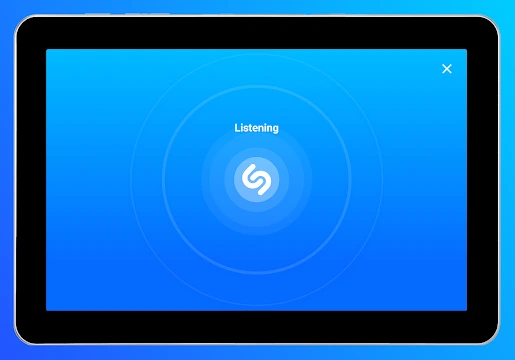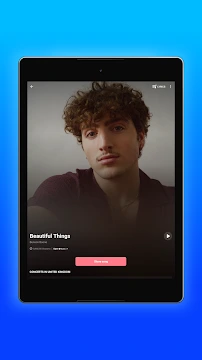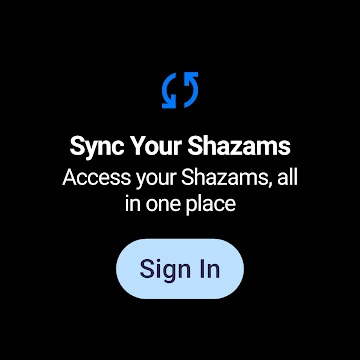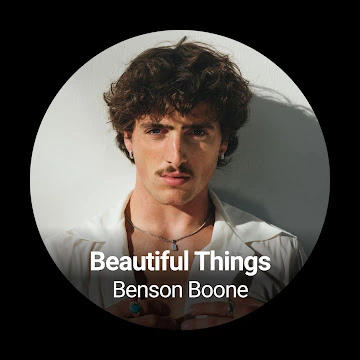Shazam

Shazam is a must-have app for music lovers. It helps you identify songs playing around you in seconds. Just tap the Shazam button, and the app listens to the music. It then gives you the song title, artist, and lyrics. The app works fast and is incredibly accurate. Whether you’re in a café or watching a movie, Shazam solves the “What’s that song?” mystery.
The Android version of Shazam is packed with great features. You can save your discoveries, explore lyrics, and even watch music videos. The app also integrates with Spotify and Apple Music. This makes it easy to add songs to your playlists. Plus, Shazam works offline, so you can identify music anytime.
What Is Shazam?
History & Background
Shazam is a popular music recognition app. It was founded in 1999 by Chris Barton, Philip Inghelbrecht, and Avery Wang. The app started as a phone service. Users could dial a number, hold their phone to music, and get the song name.
In 2008, Shazam launched as a mobile app. It quickly became a must-have tool for music lovers. Apple acquired Shazam in 2018 for $400 million. Today, it’s integrated with Apple Music and Siri.
How Shazam Works
Shazam uses audio recognition technology to identify songs. Here’s how it works:
- Listens to Audio – You open the app and let it “hear” a song.
- Creates a Digital Fingerprint – It analyzes the sound waves and matches them to its database.
- Finds a Match – Shazam compares the fingerprint to millions of songs.
- Displays the Result – In seconds, you get the song title, artist, and album.
Shazam’s database contains over 50 million tracks. It works even with background noise or short clips.
Why Shazam Is Useful for Music Lovers
Shazam makes discovering music easy. Here’s why people love it:
- Instant Identification – No more wondering, “What’s this song?”
- Saves Discoveries – Found songs are stored in your Shazam history.
- Links to Streaming – Open tracks directly in Apple Music, Spotify, or YouTube.
- Works Offline – Shazam can identify songs even without internet (once reconnected).
- Great for Concerts & TV – Identify live performances or background music in shows.
Key Features of Shazam for Android
Shazam for Android helps you identify songs, explore lyrics, and discover new music effortlessly. Here are its standout features:
1. Instant Song Identification
Shazam quickly recognizes songs playing around you. Just tap the button, and within seconds, you’ll get the track name and artist. No more wondering about that catchy tune!
2. Works Offline
No internet? No problem. Shazam can still identify songs offline. It saves your tags and updates them once you’re back online.
3. Lyrics & Music Videos
Enjoy synced lyrics in real time. You can also watch official music videos directly in the app. Sing along or dive deeper into your favorite tracks.
4. Auto Shazam – Continuous Listening
Turn on Auto Shazam, and the app will keep identifying songs in the background. Perfect for parties, road trips, or discovering new music on the go.
5. Spotify & Apple Music Integration
Found a great song? Save it directly to your Spotify or Apple Music playlists. Stream your Shazams anytime without switching apps.
6. Personalized Recommendations
The Discover tab suggests new music based on your Shazam history. Get tailored playlists and expand your music library effortlessly.
7. Find Concerts & Events
Love an artist? Shazam shows you their upcoming concerts and events near you. Never miss a live performance again.
More Key Features of Shazam for Android
8. Pop-Up Shazam (Floating Widget)
- Use the pop-up widget to identify songs without opening the app.
- Perfect for multitasking—just tap and Shazam while using other apps.
9. Shazam History & Library
- All your past Shazams are saved in one place.
- Easily revisit discovered songs and share them with friends.
10. Share Your Shazams
- Instantly share songs via WhatsApp, Instagram, Twitter, and more.
- Let friends know what you’re listening to with a single tap.
11. High Accuracy & Speed
- Recognizes songs even in noisy environments.
- Works with short clips—just a few seconds is enough.
12. Dark Mode for Comfortable Use
- Reduce eye strain with Dark Mode (supports system-wide dark theme).
- Enjoy a sleek, battery-friendly interface at night.
13. Google Assistant Integration
- Use voice commands like “Hey Google, Shazam this song” for hands-free identification.
- Works seamlessly with Google’s voice assistant.
14. Charts & Trending Music
- Discover top Shazamed songs worldwide or in your country.
- Stay updated with viral hits and rising tracks.
15. Cross-Device Syncing
- Your Shazams sync across Android, iOS, and web.
- Access your music history from any device.
16. No Ads with Shazam Encore (Premium)
- Upgrade to Shazam Encore for an ad-free experience.
- Get unlimited Shazams and extra features.
How to Download and Install Shazam APK for Android
Shazam is a popular music recognition app. It identifies songs playing around you. If you want to install Shazam on your Android device, follow this simple guide.
Steps to Download and Install Shazam APK
1. Enable Unknown Sources
Since you’re installing an APK file, you must allow installations from unknown sources.
- Open Settings on your Android device.
- Go to Security & Privacy (or Apps & Notifications on some devices).
- Find Install Unknown Apps or Unknown Sources.
- Enable it for your browser or file manager.
2. Download the Shazam APK File
Next, download the latest Shazam APK from a trusted source.
- Open your browser and visit Ekuore.com.
- Search for Shazam APK Download.
- Choose the latest version.
- Tap Download APK.
3. Install the Shazam APK
Once downloaded, follow these steps:
- Open your Downloads folder.
- Tap the Shazam APK file.
- Click Install.
- Wait for the installation to finish.
4. Open and Use Shazam
After installation:
- Open the Shazam app.
- Grant necessary permissions (microphone access).
- Tap the Shazam button to identify songs.
Benefits of Using Shazam on Your Android Device: Why You Need It
Have you ever heard a song and wished you could identify it instantly? With Shazam on your Android device, you can! This powerful app makes music discovery effortless.
Here’s why you should start using Shazam today:
1. Never Miss a Song Again
Shazam’s primary benefit is instant song recognition. Just tap the app, and it identifies any playing track within seconds. No more wondering, “What’s that song?”
2. Expand Your Music Library
Discover new artists and genres effortlessly. Shazam suggests similar tracks, helping you grow your playlist with fresh music.
3. Convenience and Accessibility
Use Shazam anywhere, anytime. Whether you’re in a café, at a party, or watching a movie, the app works with just a tap.
4. Enhanced Listening Experience
Get more than just song titles. Shazam provides:
- Lyrics in real time.
- Music videos and live performances.
- Related tracks for deeper exploration.
5. Social Sharing
Found a great song? Share it with friends instantly. Connect over music discoveries and see what others are Shazaming.
6. Curate Personal Playlists
Save identified songs directly to Spotify, Apple Music, or YouTube Music. Build and manage your perfect playlist without hassle.
7. Free to Use
Best of all? Shazam is completely free! No hidden fees—just unlimited music discovery.
Final Thoughts
Shazam is a must-have app for music lovers. It’s fast, easy, and packed with features that enhance your listening experience.
How to Use Shazam on Android: A Simple Step-by-Step Guide
Shazam makes it easy to identify songs playing around you. With just a tap, you can discover music, save your finds, and even share them with friends.
Follow this simple guide to start using Shazam on your Android device.
Step 1: Allow Microphone Access
Shazam needs your microphone to listen to songs.
- When prompted, tap “Allow” to grant microphone access.
- If you skipped this step earlier, go to Settings > Apps > Shazam > Permissions and enable the microphone.
Now, Shazam is ready to identify music.
Step 2: Identify a Song with Shazam
- Open the Shazam app.
- Tap the big blue Shazam button in the center.
- Hold your phone near the music source.
- Shazam will listen and display the song title, artist, and album in seconds.
Step 3: Access & Share Your Past Shazams
All identified songs are saved in your “My Shazam” list.
- Tap the library icon (usually at the bottom).
- Here, you’ll see all your past Shazams.
- To share a song, tap it and choose the share icon.
- Select a platform (WhatsApp, Instagram, etc.) to send it to friends.
Step 4: Enable Auto Shazam for Continuous Detection
Auto Shazam keeps identifying songs even when the app is in the background.
- Press and hold the Shazam button for a few seconds.
- A floating Auto Shazam icon will appear.
- Shazam will now detect music automatically until you turn it off.
Final Tips
- Use headphones? Shazam still works if the music plays through them.
- No internet? Shazam saves your searches and identifies songs later when online.
- Try it anywhere—in cafes, cars, or even with TV commercials.
Now you’re ready to explore music effortlessly with Shazam on Android!
Tips and Tricks for Maximizing Your Shazam Experience on Android
Shazam makes identifying music quick and easy. But did you know you can enhance your experience with a few simple tricks? Below, we’ll cover step-by-step guides, hidden features, and troubleshooting tips to help you get the most out of Shazam on Android.
1. Enabling Pop-Up Shazam: Step-by-Step Instructions
Pop-Up Shazam lets you identify songs without opening the app. Here’s how to enable it:
- Open Shazam and tap your profile icon (top-right).
- Go to Settings > Pop-Up Shazam.
- Toggle it on and grant the necessary permissions.
- A floating Shazam button will appear—tap it to identify songs instantly.
Pro Tip: Move the button anywhere on your screen for easy access.
2. Using Auto Shazam Effectively
Auto Shazam runs in the background to detect music automatically.
When to use it:
- At parties or concerts where multiple songs play.
- While listening to the radio or streaming playlists.
How to enable it:
- Open Shazam and long-press the main button.
- A notification will confirm it’s active.
Note: Auto Shazam may drain battery faster—use it sparingly.
3. Adding Shazam to Quick Settings
For faster access, add Shazam to your Android Quick Settings:
- Swipe down to open Quick Settings.
- Tap the pencil/edit icon.
- Find Shazam and drag it to your active tiles.
- Now, swipe down and tap Shazam to launch it instantly.
4. Connecting to Streaming Services
Link Shazam to Spotify, Apple Music, or YouTube Music to save and play your discoveries:
- Open Shazam and go to Settings.
- Tap Connect under Music Streaming.
- Choose your preferred service and log in.
Now, your Shazams will sync to your streaming library.
5. Clearing Data for Repeated Shazaming (Advanced)
Some users clear Shazam’s data to contribute multiple times to charts. Here’s how:
- Go to Settings > Apps > Shazam.
- Tap Storage > Clear Data.
- Reopen Shazam and sign in again.
Warning: This logs you out and resets app preferences.
6. Troubleshooting Common Issues
Shazam Can’t Hear the Music?
- Increase your device’s volume.
- Move closer to the sound source.
- Avoid noisy environments.
No Internet Connection?
- Check Wi-Fi/mobile data.
- Restart the app or your phone.
App Crashes or Freezes?
- Update Shazam via the Play Store.
- Restart your device.
7. Exploring Shazam Charts for New Music
Shazam’s Charts show trending songs worldwide. To use it:
- Open Shazam and tap Discover at the bottom.
- Browse Top 200 or filter by country/genre.
- Tap any song to preview or save it.
Why it’s useful: Discover viral hits before they blow up!
Frequently Asked Questions About Shazam App for Android
How Does Shazam Work on Android?
Shazam listens to music playing around you. It matches the audio with its database. Then, it shows you the song title, artist, and lyrics.
Key Features:
- Instant song recognition – Just tap the Shazam button.
- Offline mode – Shazam can save tags and identify songs later.
- Lyrics display – Follow along with real-time lyrics.
- Music discovery – Get recommendations based on your Shazams.
Is Shazam Free on Android?
Yes, the app is free to download and use. However, it has ads. You can upgrade to Shazam Encore (paid version) for an ad-free experience.
Why Isn’t Shazam Identifying a Song?
If Shazam can’t recognize a song, try these fixes:
- Reduce background noise – Move to a quieter place.
- Play the music louder – Hold your phone closer to the source.
- Check your internet connection – Shazam needs data or Wi-Fi to work.
- Update the app – Older versions may have bugs.
Can Shazam Identify Songs Playing on My Phone?
Yes! Follow these steps:
- Open Shazam.
- Tap the Shazam button.
- Play the song from another app (YouTube, Spotify, etc.).
- Shazam will detect it.
How Do I Save My Shazams?
All identified songs are saved in the “My Shazams” section. To access them:
- Open the app.
- Go to the Library tab.
- View your history.
Can I Connect Shazam to Spotify or Apple Music?
Yes! the app links with music streaming services. Here’s how:
- Open Settings in Shazam.
- Tap Connect under “Music Services.”
- Choose Spotify, Apple Music, or YouTube Music.
- Log in to your account.
Does Shazam Work Offline?
Yes, but with limits. You can tag songs offline, but it needs an internet connection to identify them later.
How Do I Turn on Auto Shazam?
Auto Shazam keeps listening for music without tapping the button. To enable it:
- Open the app.
- Long-press the Shazam button.
- A floating widget will appear—music detection stays active.
Can I Delete My Shazam History?
Yes, follow these steps:
- Open the Library tab.
- Tap the three dots next to a song.
- Select Delete.
Is Shazam Available in All Countries?
Shazam works in most regions, but some features may be limited. Check the Google Play Store for availability in your country.
Can Shazam Recognize Songs from Videos?
Yes! it can identify music playing in videos. Just open the app and let it listen while the video plays.
How Accurate Is Shazam?
Shazam is highly accurate for popular songs. However, it may struggle with:
- Live performances.
- Very obscure tracks.
- Heavy background noise.
Why Does Shazam Ask for Microphone Permission?
Shazam needs microphone access to listen to and identify songs. Without it, the app won’t work.
How Do I Change the Language in Shazam?
The App automatically uses your device’s language. To change it:
- Go to your phone settings.
- Select Language & Input.
- Change the system language.
Can Shazam Identify Multiple Songs in a Row?
Yes, with Auto Shazam enabled, it can detect multiple songs without manual tapping.
Is There a Limit to How Many Songs I Can Shazam?
No! You can Shazam as many songs as you want. All identifications are saved in “My Shazams”.
Does Shazam Work with Bluetooth Headphones?
Yes, but you must allow microphone access for Bluetooth devices in your phone settings.
How Do I Get Notifications for New Music from My Shazamed Artists?
Enable artist notifications:
- Open Shazam.
- Go to Settings.
- Turn on “Follow Artists”.
Can I Use Shazam While on a Call?
No, it won’t work during calls because the microphone is already in use.
Why Are Some Lyrics Missing in Shazam?
Not all songs have available lyrics. If lyrics are missing:
- Check again later (they may be added).
- Search for them on Google or a lyrics website.
How Do I Clear Shazam Cache on Android?
To free up space:
- Go to Settings > Apps > Shazam.
- Tap Storage.
- Select Clear Cache.
Can Shazam Identify Non-English Songs?
Yes! it supports multiple languages and can recognize songs from different regions.
Is Shazam Safe to Use?
Yes, its a trusted app owned by Apple. It does not record or store conversations—only music snippets for identification.
Can I Use Shazam Without an Account?
Yes! You can use Shazam without signing in, but creating an account helps sync your Shazams across devices.
How Do I Update Shazam on Android?
To get the latest features:
- Open the Google Play Store.
- Search for Shazam.
- Tap Update (if available).